

Oh, cool. Thanks!


Oh, cool. Thanks!


Chromite passed the EFF test for trackers. I had a unique fingerprint, though. Not surprising. It’s really hard not to.


Testing automation:
https://github.com/LinkSheet/nightly
Well, that’s not very useful. The “open” automation option just opens the URL in the top item in the dropdown, which for chase.com turns out to be the ticket master app…? That’s just one example, but the behavior is just not predictable. There doesn’t seem to be a way to use a particular browser to open the specified URL.


People should use the nightly builds since the stable builds are like two years old. They can be installed with Obtanium.


Oh, interesting. I have that installed, but didn’t realize it could be your default browser. 😅 I had been sharing links to it manually like you have to do with Léon the URL Cleaner. Using it as your default browser is really cool.
Turns out, you can also add automations to URLCheck. Maybe it can be programmed to open OP’s bank links in a certain browser with zero interaction, and then open every other link in their normal browser, again, with zero interaction. EDIT: This doesn’t seem possible. See my comment reply.

Alternatively, someone in this thread recommended LinkSheet, which seems nice since it is similar to the standard “choose and app” UI in Android, and lets you choose a specific browser. Some people might prefer the familiar UI, although it seems to require a double tap to choose a browser, not a single tap.
Here’s Linksheet’s UI:

This next screenshot is URLCheck, for those who haven’t used it, with my own modifications by turning certain modules off and changing others. For one, you can make the Cleaner module auto-apply instead of having to tap it manually. This is great for removing YouTube tracking tokens and such. Now that I figured out you can set it to auto-apply, I’m going to probably stop using Léon and just use URLCheck.

It’s nice that it supports opening links in apps that are set to handle such links instead of only showing general web browsers. I’m gonna start using URLCheck more, and try it as my default browser for a while, and maybe set up some automations. I learned a lot while writing this comment!


How do you feel about DDG browser? It’s another chrome based option. I’ve been using it when the some rare website won’t work in a Firefox fork, and I’m curious to hear other people’s opinions about it.
I like their free email forwarding service for throwaway accounts. Obviously, the emails aren’t private in any way.


Looks like a piece of popcorn chicken to me. That’s clearly breaded.


I just wish there were a keyboard that let me set a custom key layout. I would put huge padding between Space and the letters, and also between M and backspace. I can’t count how many times I wrote a word and hit backspace instead of M and got some garbage word in my message. Like turning “take my” into Takey. WTF is Takey? And why did FUTO capiliaze it for me? I’m surprised Takey was an actual word. I was trying to find an example where it autocorrected into something entirely different.


If they could stop capitalizing every word that could even remotely be a name, that’d be swell. It capitalizes shit like “mark” in the middle of a sentence, for example. So often. And many, many other words, too. It’s maddening!
I switched to FUTO, and it does the same thing since it’s based on the same core code. FUTO has pretty good on-device speech-to-text which is nice.
However, FUTO is much worse at detecting the accidental press of “n” instead of spacebar. Gboard usually figures it out. FUTO usually corrects it to random words. Or not at all.


Yeah, I only used the validator to find the error after Obtanium said “Invalid input”. I don’t know what the deal is. Thanks for the screenshots! I’ll try it tomorrow.


It looks the same to me, and I get the exact same error trying to use a validator/formator.


Some of the 5-star reviews are jokes, and others are just bizarre!
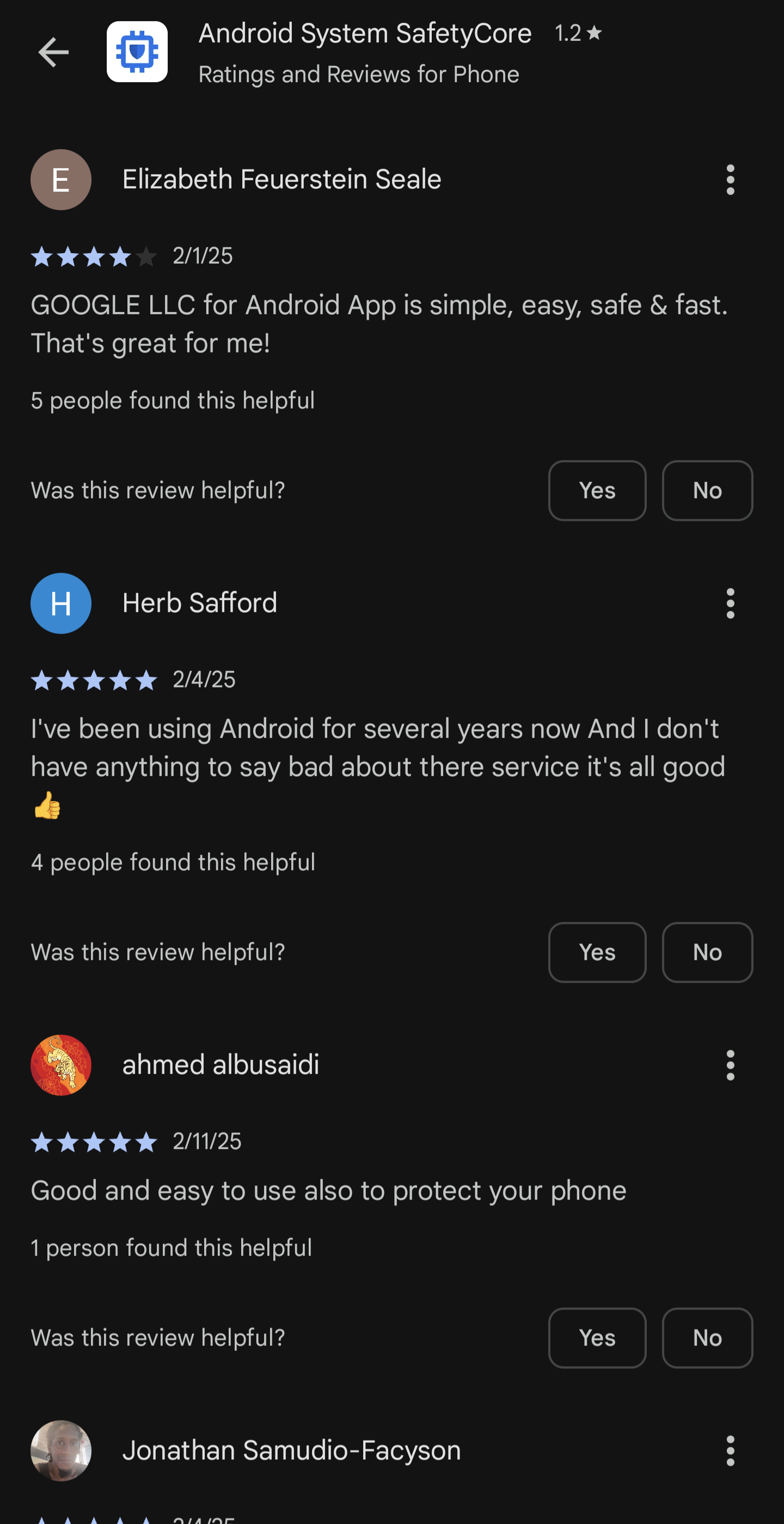


This doesn’t load in Obtainium, and trying to validate the json gets the error below.
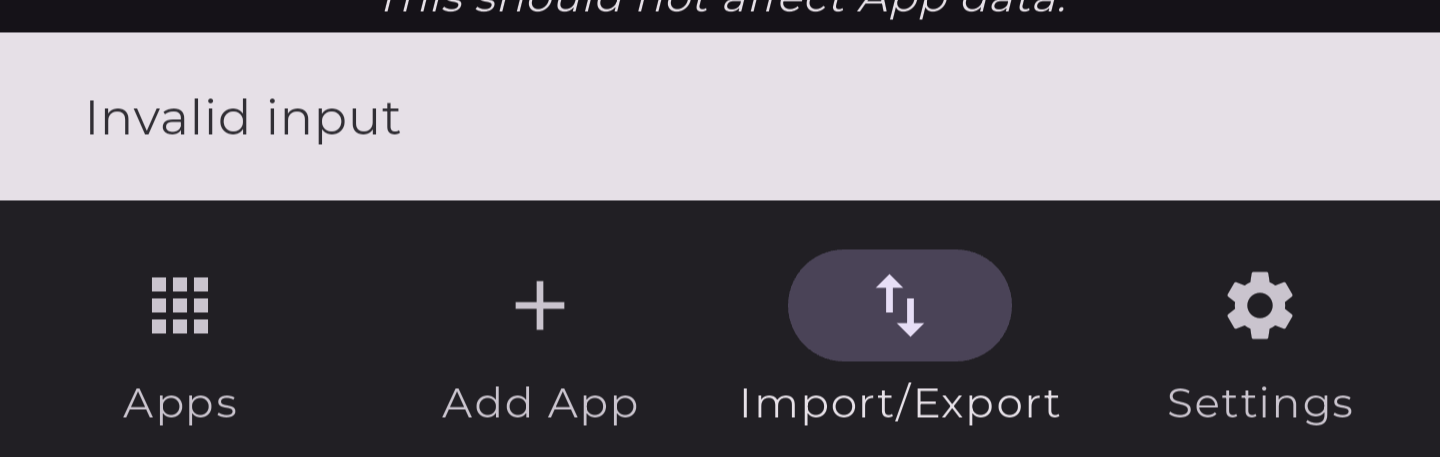
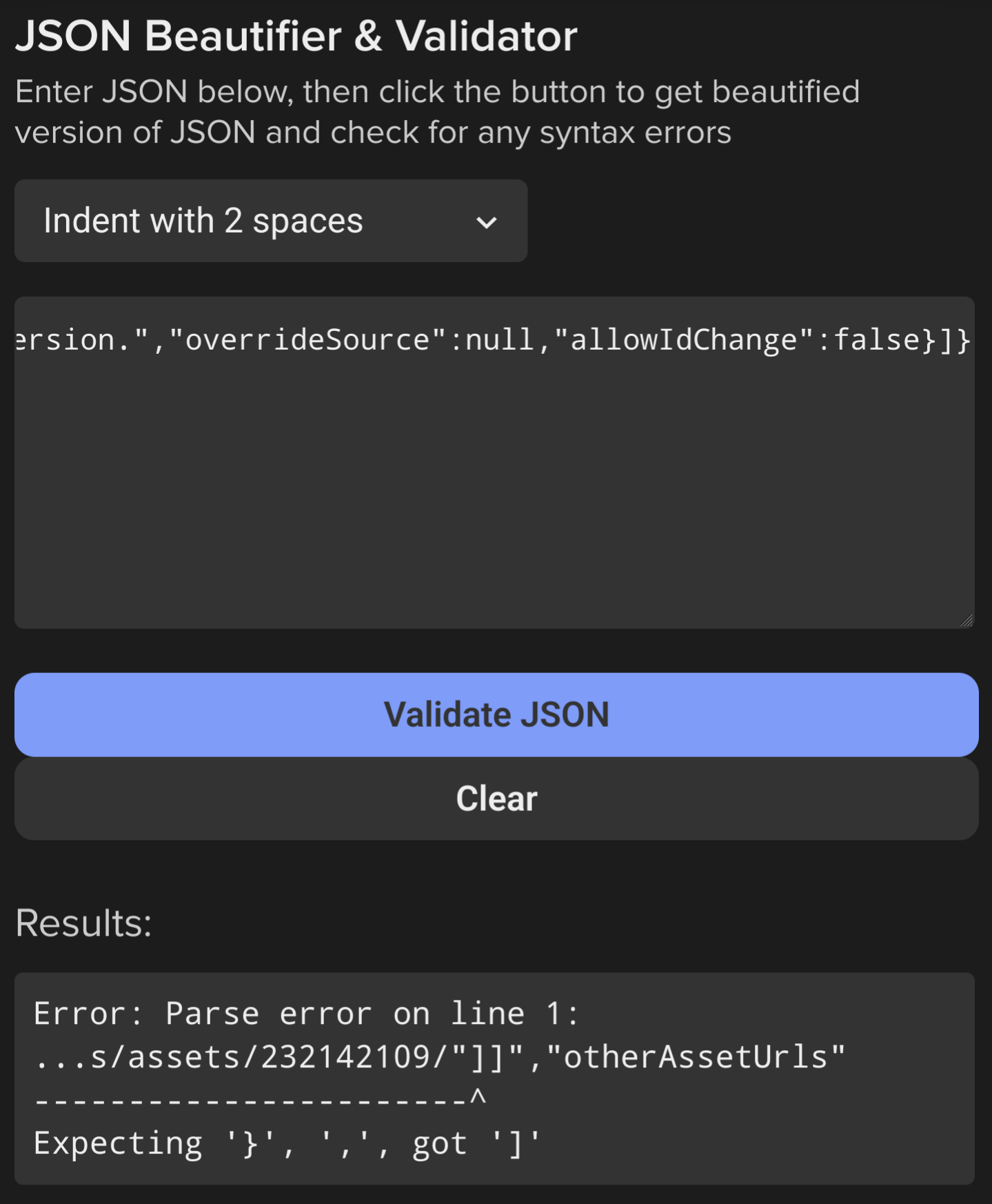
It looks like the value should be a simple list of strings, but everything is escaped and it has double square brackets, and it’s enclosed in quotes.


Every gallery app on Android is doing this.
Fossify Gallery is not doing this.
If they did ban launchers most the big companies would not do what you want and just not release on steam.
Good! Releasing it in Steam should mean releasing it on Steam, and not releasing what’s tantamount to a shortcut to another launcher.


I’m genuinely surprised it still exists! I remember when you were forced to use it to get the Amazon app, or the Kindle app, or whatever. I thought it was gone years ago.
Google steals your data and I’m sure wants to enslave us, too. Microsoft would love that. DDG probably doesn’t but it’s search kinda sucks and gives shitty AI generated web pages as results most of the time. Probably because it just uses Bing.
I use ChatGPT to answer questions directly instead of wading through searches. It’s pretty good at it. Like, “What’s the word for the thing that does the thing with this other thing”. And it’s like “thingamajig”. Yup, that’s it. Perfect. It’s what I wanted.
The company isn’t profitable, and every question costs them money. They certainly aren’t profiting off of my dumb questions.


That’s what I meant, my bad.


Galaxy is a Motorola Samsung brand. I have a Pixel 7 Pro. I don’t know if it’s limited to pixel phones. It might be.
I dunno. It looks kinda spicy!